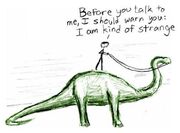
Picture belongs to XKCD. And Randall Monroe. It is under a Creative Commons License.
So, you have never seen the other side of a Wikipedia page before, or maybe you have and it's frightened you off. And now you need 1337 wiki skillz to vanquish the forces of darkness and reclaim Titan Legends. Welcome to boot camp!
Wikipedia is a bizarre place with it's own language, it's own rules, and an intricate handshake that if you preform incorrectly, you are fed to the alligators. I can help you with the first two, but not even I know the intricate handshake. Alligator's stomachs are actually quite cozy.
General Getting Started[]
Grab a towel. Don't Panic!
Open up a new tab on your web browser, and go to the main Titan Legends Wiki page.
Up towards the top there is a blue link that says "Talk." Click on it.
There is a blue button that says "Add Topic." It demands that you click on it.
Type in whatever random thought comes to mind. Then click "Publish" on the side.
Congratulations! You have left your indelible mark on a Wiki! Now look at what you have written. After your comment, do you see a bunch of random numbers? That's because you haven't signed it. To sign things, and to add pictures and do some other stuff, you need an account.
Creating the Account[]
Click "Signup" in the way top left. Enter in an email/password combo, and you are all set.
To actually edit most things in a wiki, you don't need to signup. This is completely optional.
Editing a Page[]
In the search bar, search "villains", or follow this nicely crafted link: villains.
All the links in blue have pages made for them. All the links in red do not. Yet. I plan on remedying this.
Click on the person you love to hate the most out of all the links still red. A window will appear that says, "You are creating a new page!" Select the standard layout, and click "Add a Page."
Now, create yet another tab. Go to the original Titan Legends, go to the page of your object of hate, and copy the text and paste in the main box on the Wiki.
Click Publish.
Does it look weird? That's because things don't always transfer well between mediums. To fix this, we'll need to learn the language Wikipedia speaks.
Language of the Gods[]
Click the big blue edit button on top of the page.
Click on the "Source" tab on top, next to Visual.
Spacing[]
First, we should work out the spacing. In the source page, to make something on the next line there needs to be a space between them; in other words, type enter twice to type on the next line.
If you want a space between paragraphs, there needs to be three spaces in between them, or hit enter three times.
Headers[]
So, to create such pretty headers like the ones here, you need to use equal's signs, =. The size of the header depends on the number of equals signs you attach to each side of your headlines.
NEVER have only one equals sign, that is the largest and is reserved for page titles, if you have only one equals sign it will kill the page worse than if you had taken a shot gun to Wikipedia's servers.
Two equals signs looks like this: ==Two==. and give the second largest headers, the size of "General Getting Started." Add more equals signs to make it smaller.
Five equals signs looks like this:
Small[]
And that is the smallest they go.
Internal Links[]
To create a link to another page on the wiki, just put two square brackets on each side of the name of the page you are trying to link to. [ [Verda's Totally Awesome Wiki Introduction Page] ] without the spaces. If you put the name of a page that hasn't been made yet, it will make a dead link, which someone can add a page to at a later time.
For the purposes of this wiki tutorial, anything that had an internal link on the old site should go in brackets, as well as names of stories and other characters.
Adding Pictures[]
You need an account for this. It's easiest to use the Visual Tab for this one.
Click on "Add a Photo." Browse for the correct photo. Either upload it if it is not on the wiki yet, or select it if it is.
Weird things[]
If you have a space before the beginning of a new line, the line will enter a grey box of death. Now this is all well and good when you want a grey box of death, but usually it strikes people unawares. If one appears after you publish it, edit the page again, and remove the space.
Finish Tutorial[]
After following these guidelines to make your page pretty, click "publish."
Rules of Engagement[]
Keep it polite and friendly. Do not get into turf wars; if there is some detail that you're quibbling with someone over, defer to the Author's judgement. Unless it's Rob/Noel.
Give credit where credit is due. Cite sources, under each picture mention the artist, and just generally be respectful of other people's property.